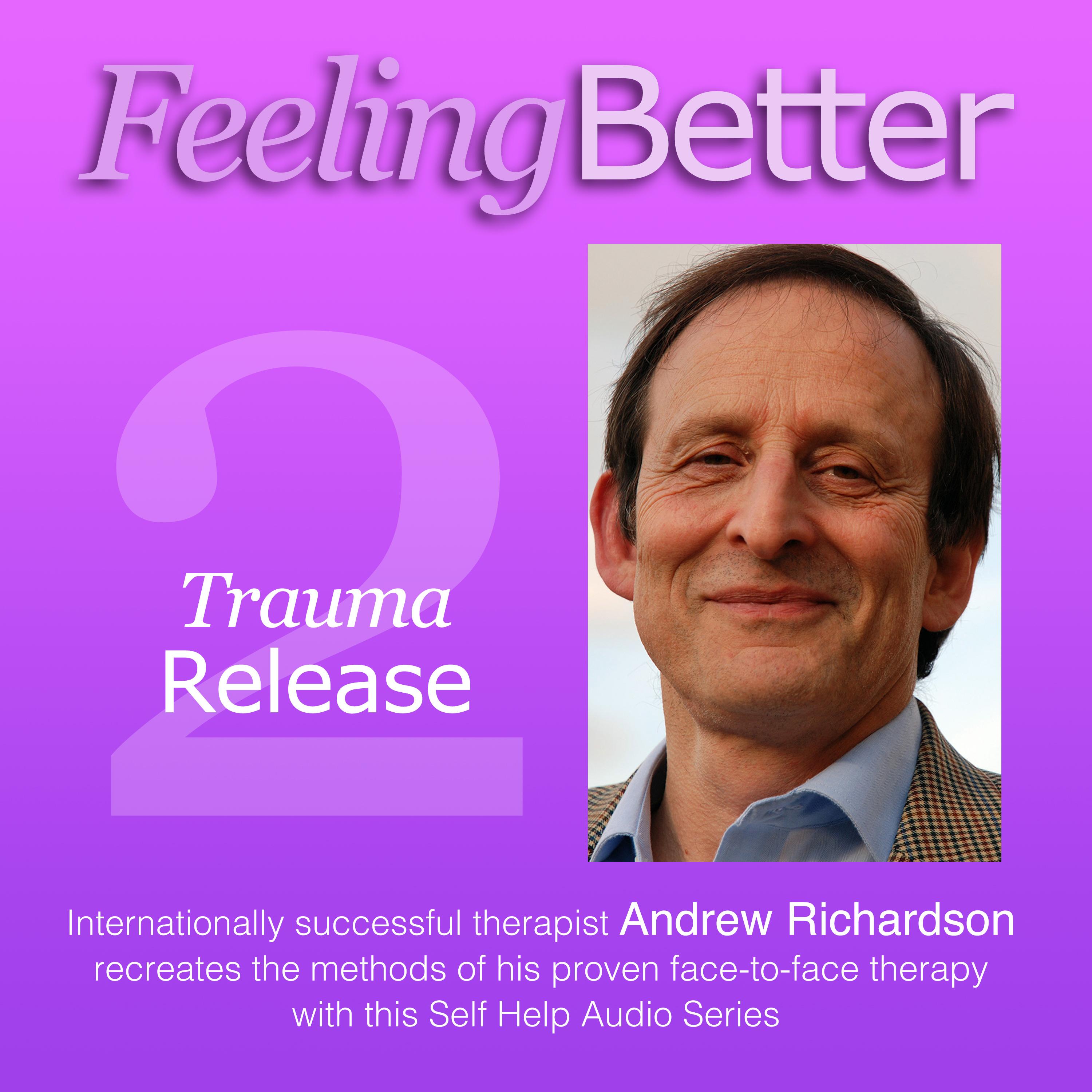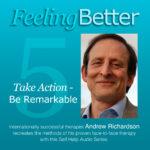Feeling Better Online Counselling > Free Healing Audios – relaxation, confidence, depression, addictions and more
Free Healing Audios – relaxation, confidence, depression, addictions and more
These acclaimed audios will help you in so many ways – to relax, clear depression, deal with addiction and much more.

Confidence
Lifting Depression
Post Natal Depression
Bereavement
Overcoming Addictions
Binge Drinking
Cocaine
Improving Relationships
Teaching Stories
The Cat and the Horse
Melon King
The Restless Man
The Scorpion and Frog
Two Wolves
Chief Minister
The Beggar
Mbala
Meeting on Train
Farmer, Son, Horse
Three Fishes
The Frogs and the Snake
Bad luck, Good luck
Travellers
The Men and the Fruit Tree
The Emperor’s New Clothes
The Princess and the Coats
The Fish and the Turtle
The Feuding Neighbours
Phoebe
The Stranger
Depression Stories
Donkey
Onion tears
Imprisoned
The Contract
Buddhas Three Tasks
Gifts
Anger Stories
Shafa’s Anger
Young Knight
Working for Carter Bros
Help for Downloading the Audio Files
If you are having any trouble downloading the audio files, please try this method:
- Below these instruction there is an alternate list of audio downloads. From that list, click on the audio you wish to download.
- A new browser window with an audio player should open for you.
- In that window, scroll your computer mouse over top of the audio player.
- ‘Right click’ on your mouse while it is over top of the audio player. A drop-down menu will appear.
- Click on the ‘Save Video As…’ text in the drop-down menu. A window will open on your screen that looks something like this (these images were made on a Mac computer, if you are using Windows, they will look slightly different):
- In that window, select where on your computer you would like to save the file, and then click the ‘Save’ button.
ALTERNATE LINKS FOR AUDIO DOWNLOADS
- Alternate Relaxation Audio Download
- Alternate Goal Setting Audio Download
- Alternate Confidence Audio Download
- Alternate Lifting Depression Audio Download
- Alternate Lifting Depression Audio Download
- Alternate Post Natal Depression Audio Download
- Alternate Bereavement Audio Download
- Alternate Overcoming Addictions Audio Download
- Alternate Binge Drinking Audio Download
- Alternate Cocaine Audio Download
- Alternate Improving Relationships Audio Download